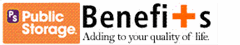Register to use kp.org
When you register on kp.org, you can email your doctor’s office, order prescription refills, schedule care, see most test results, and more online at kp.org or using the KP Mobile App.
Register now. Already registered? Sign on to kp.org
Choose a doctor
High-quality care starts with builiding a good relationship with your doctor. Browse our doctor profiles to see the education, photos, language, and everything else you need to know to find a doctor who matches your needs.
Step 3: Make an appointment
Schedule an appointment online once you’ve registered and chosen a personal physician. If for any reason your personal physician isn’t available at your preferred time, you can see another doctor in our network. (You can also call the number on the back of your Kaiser Permanente ID card to make an appointment.)
Transfer your medical records and prescriptions
If you have copies of your medical records, bring them to your first office visit. If you don’t have your records, your new doctor will let you know if you need to request any past medical information from your previous health care provider.
Just follow the “Transfer Prescriptions” button below to be guided through the simple process. We’ll notify you when the medications have been added to your account. And once the transfer is completed, you can order prescription refills and ask questions about your medications online at kp.org.